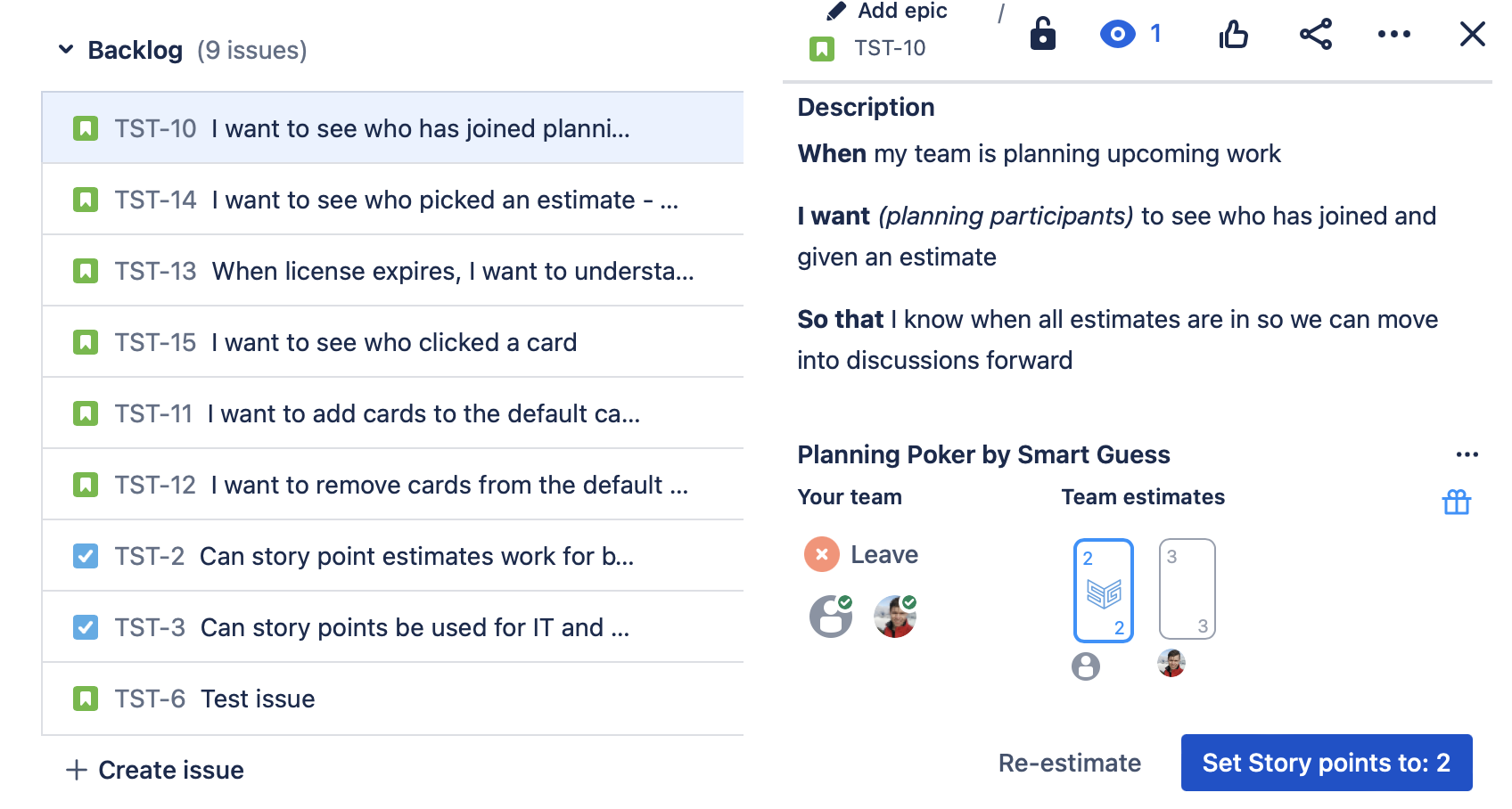So how are teams who say Smart Guess is the “most efficient tool in Jira” running refinement meetings?
Our users who in their reviews say:
"After trying many estimation tools in Jira, we landed on Smart Guess.
It's the most efficient and the best app we've used"
Here is how customers are running their refinement meetings.
How teams use Smart Guess to run their refinement meetings
1. Prepare your backlog in Jira as you usually do | In Jira |
|---|---|
Before refinement:
During your refinement meeting
| |
2. Discuss the story, Estimate and Share | In Smart Guess |
| |
3. Decide and save the story point value | In Smart Guess |
| |
4. When there are more stories to refine, go to #2 |