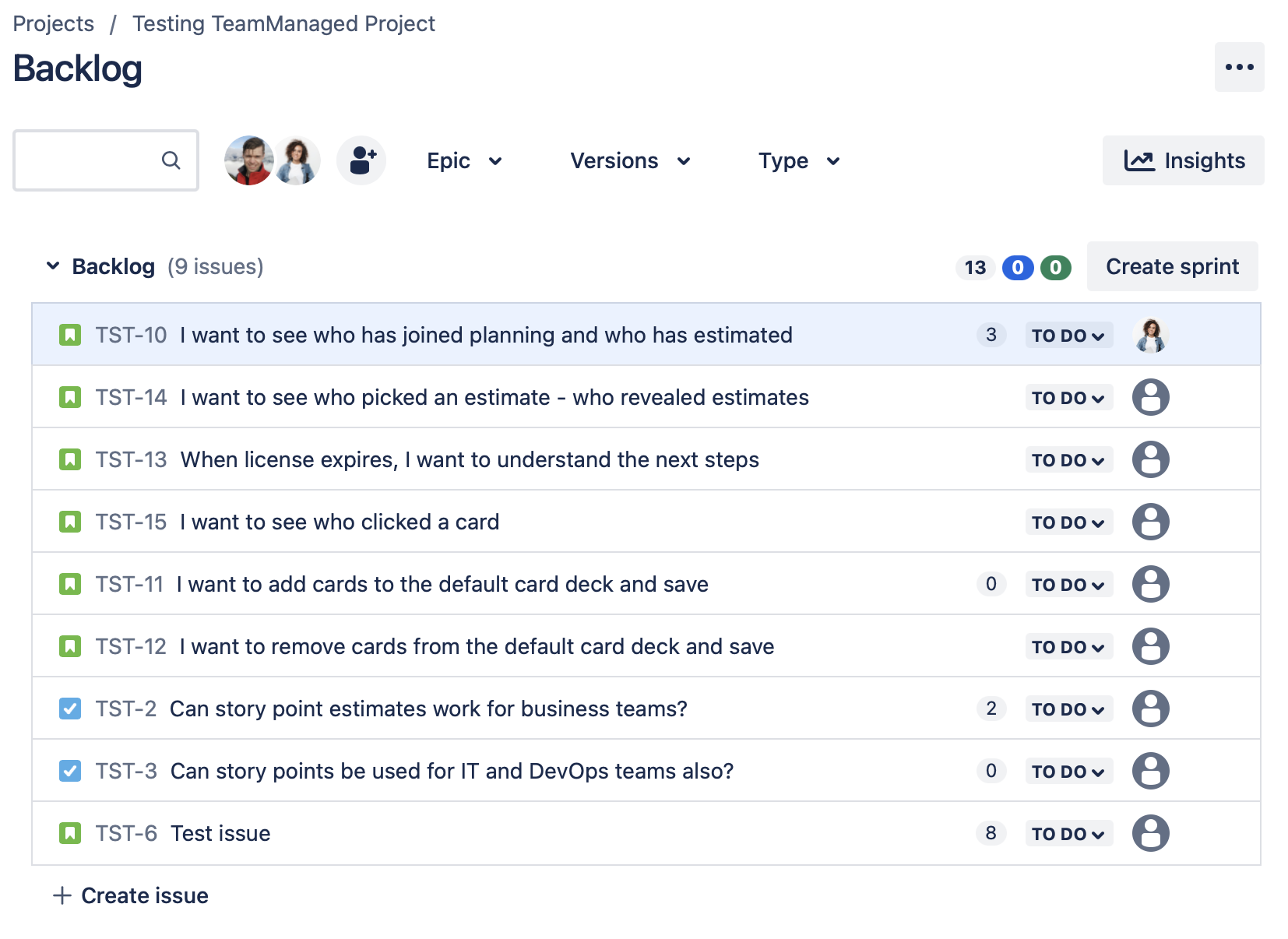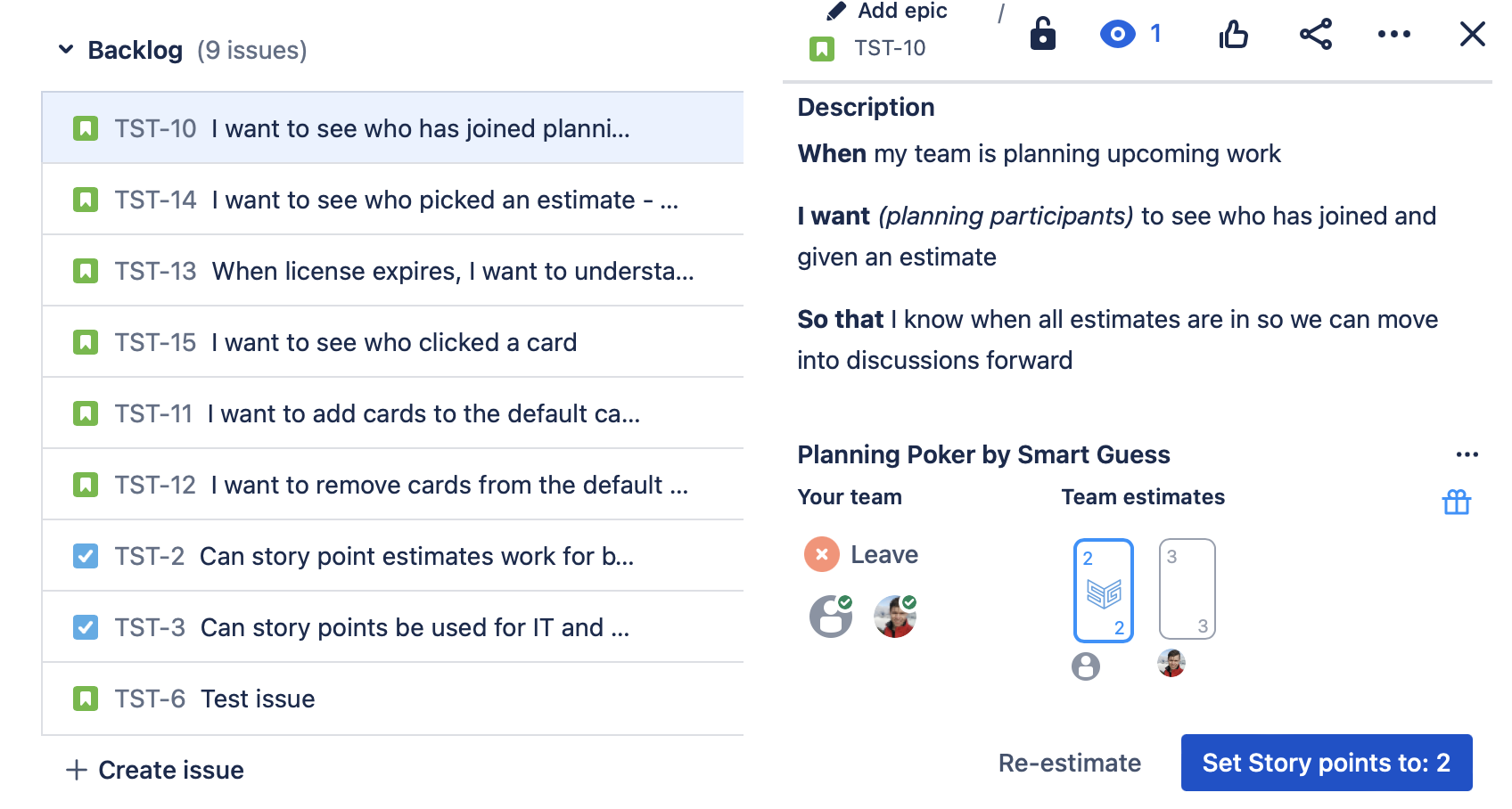...
Here is how customers are running their refinement meetings. First is a high-level description, then a more detailed, step by step version follows.
How teams use Smart Guess to run their refinement meetings
...
They use:
...
Jira Backlog to organize what stories to discuss and quickly move from one story to the next.
...
...
2. Jira Backlog - Issue Panel to access story information and to note decisions made.
...
3. Planning Poker by Smart Guess to estimate stories with one click.
...
How teams use Smart Guess to run their refinement meetings (with details)
1. Prepare your backlog in Jira as you usually do | In Jira |
|---|---|
Before refinement:
During your refinement meeting
| |
2. Discuss the story, Estimate and Share | In Smart Guess |
| |
3. Decide and save the story point value | In Smart Guess |
| |
4. When there are more stories to refine, go to #2 |
...