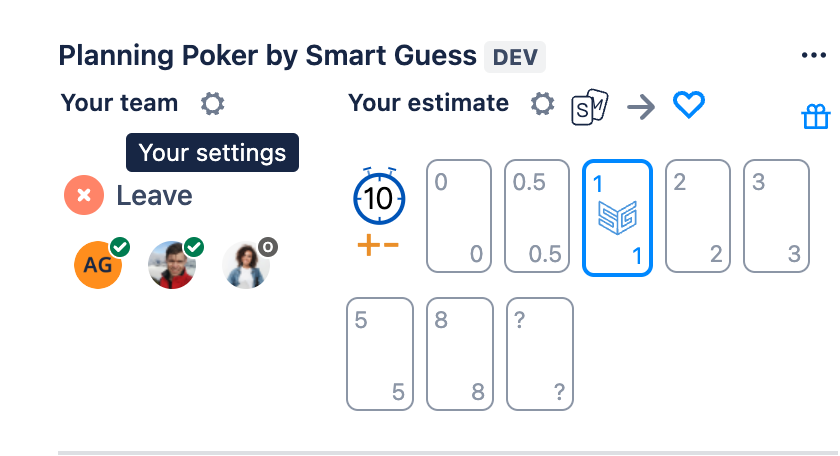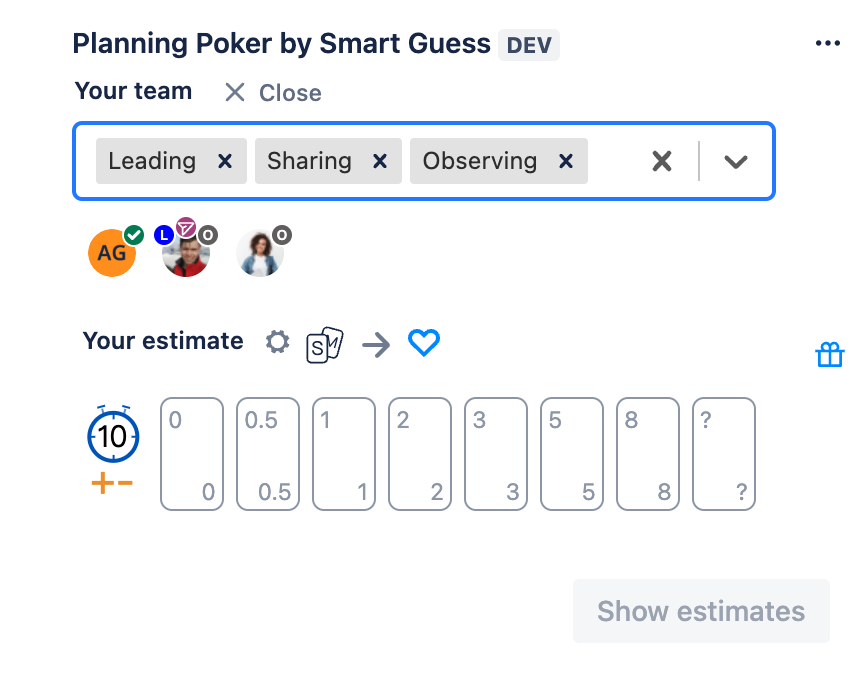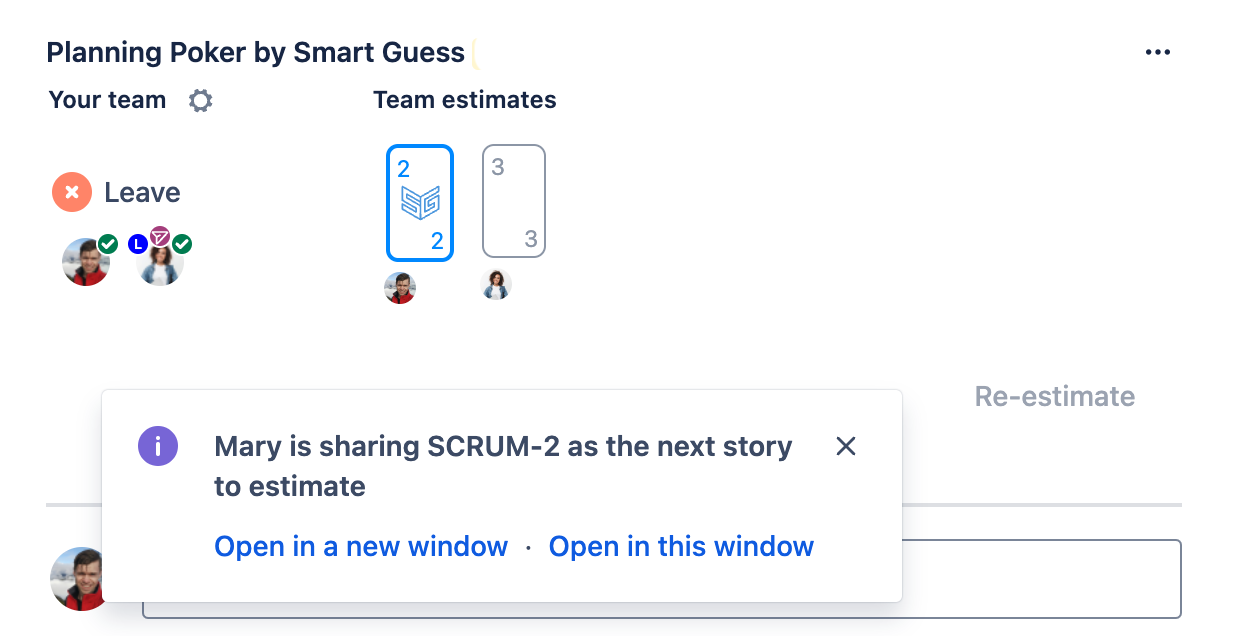...
See how Smart Guess easily meets all your needs https://smartguess.is/blog/smartguess-role-based-controls-observing-leading-sharing/
In short, two steps:
| |
| |
The “Sharing” option allows team leads to automatically share a link to the next story up for discussion:
|
3. So what - why is this important?
...
No setup
No session is needed
No stories to pick out for the session
There are no No extra screens to navigate to
No inviting the team
No session link-sharing
No naming the planning session
There is no No complexity in saving the estimates
Just Intuitive, Lightweight, One-Click Planning Poker.
Try Smart Guess, and see you will understand why users ❤️ running their refinement meetings using Smart Guess.
4. Why are teams moving
...
from free Planning Poker tools to Smart Guess?
| Widget Connector | ||||||||||
|---|---|---|---|---|---|---|---|---|---|---|
|