Skip to end of metadata
Go to start of metadata
Team member status updated in real time |
Four users have joined Team Planning as seen in the screenshot First two users in the list have not yet given their estimates, as indicated by missing green checkmark  Latter two have already given their estimate. This is indicated by the green checkmark  displayed on each user's Avatar displayed on each user's Avatar When a user selects an estimate, a green checkmark  is displayed in real time to indicate the status is displayed in real time to indicate the status
| 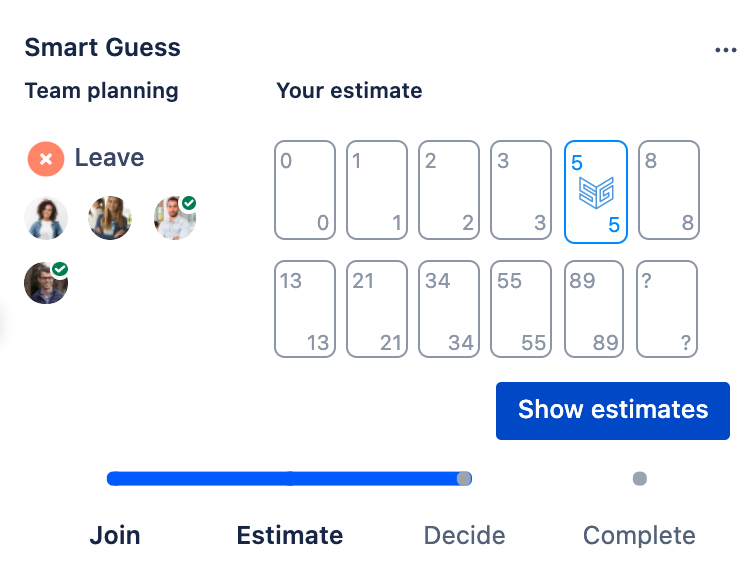 |